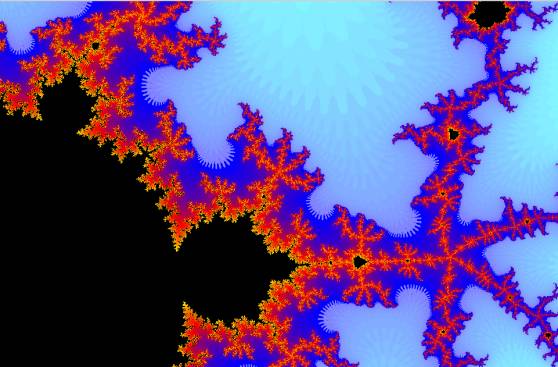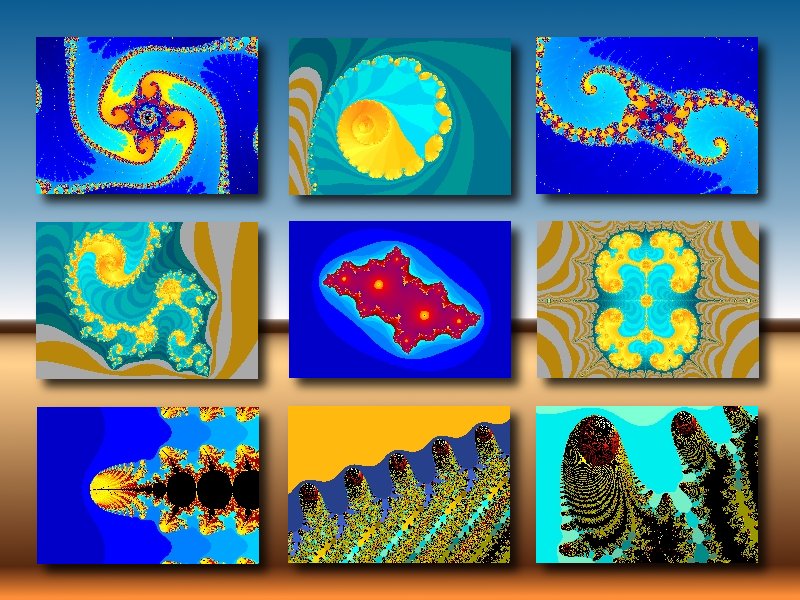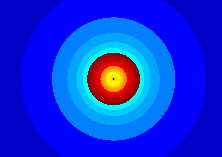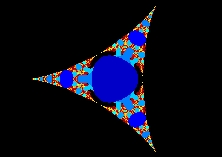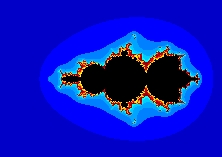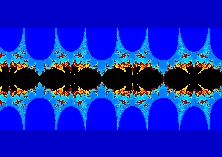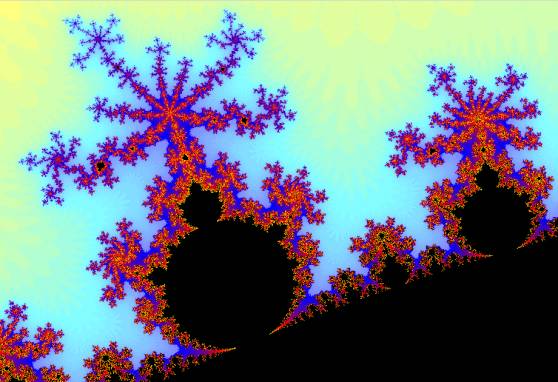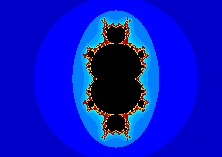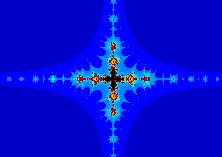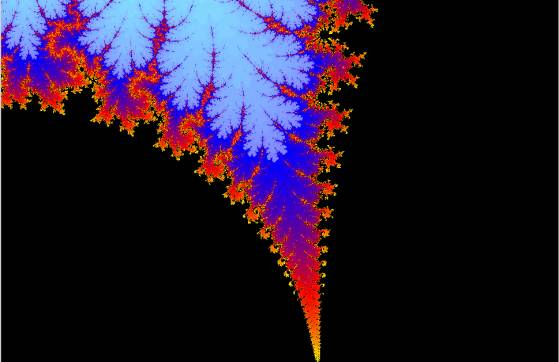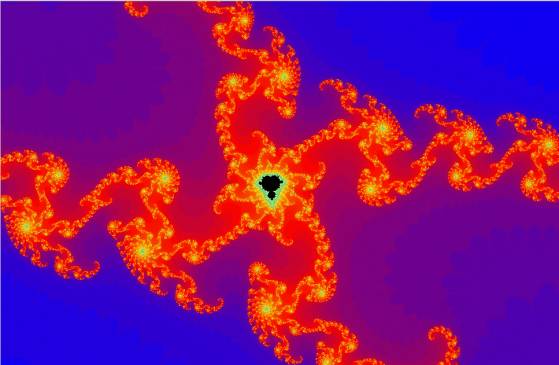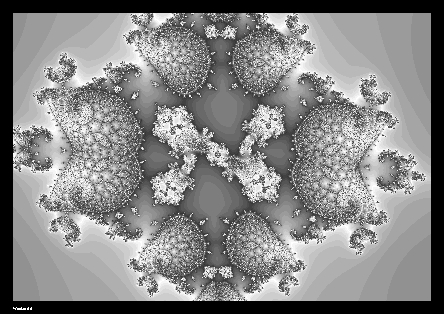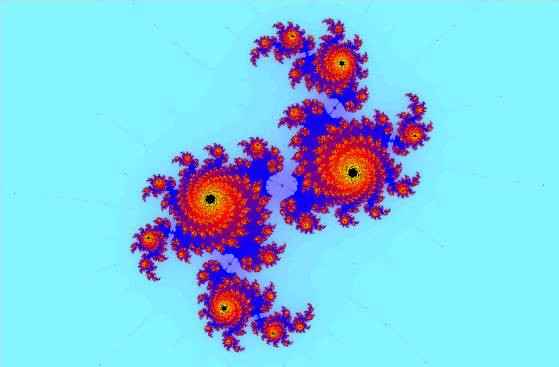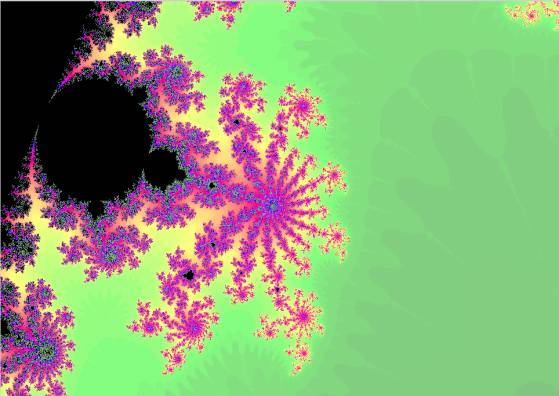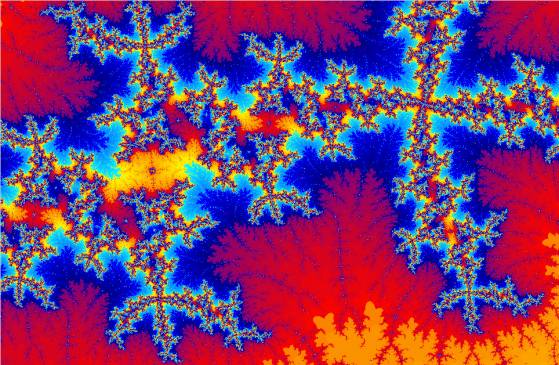|
Home | Gallery | Physics | Philosophy | Software | Music | Art | H.Wacker | Links | Contents |

|

|
| Fractal Sides: | Burning Ship | 3D - Fractals | Fractal Galaxy | Fractal Gallery | Java and Computer Art |

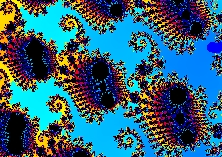
Mandelbrot Fractal 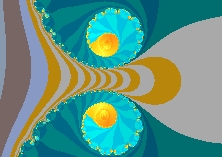
Julia Fractal 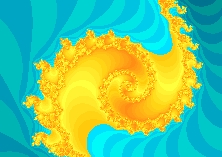
Mandelbrot Fractal 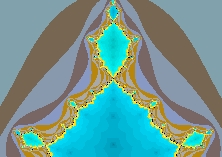
Julia Fractal 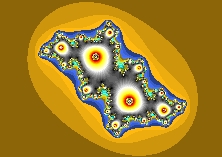
Julia Fractal 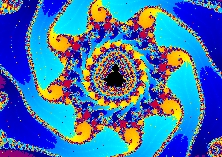
Mandelbrot Fractal 
Fractal 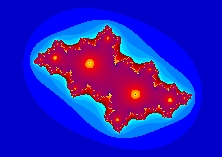
Julia Fractal 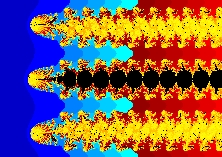
Julia Fractal 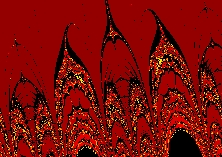
Julia Fractal 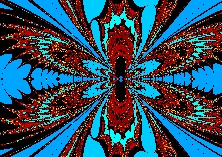
Julia Fractal 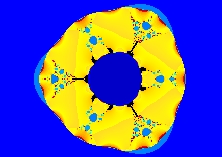
Z-2 - Z1 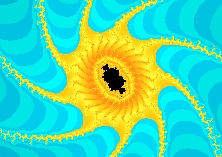
Fractal 
Julia Fractal 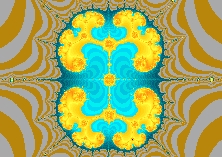
Julia Fractal 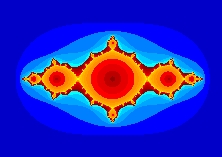
Julia Fractal 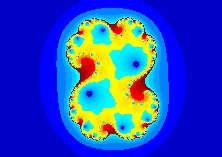
Julia Fractal 
Burning Ship 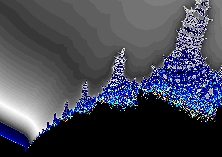
Chines Tower 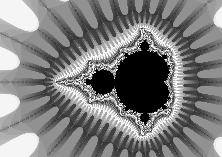
Mandelbrot Fractal 
Mandelbrot Fraktal 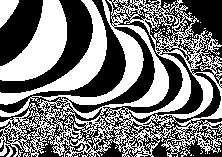
Mandelbrot Fraktal |
Move the Courser to the part of the fractal you are interested in, and click with the left mouse button at the centre part of this area. The fractal will be recalculated in a zoom in version with a 1:2 zoom ratio, with the click point as new centre point. Use the right mouse button for zoom out. Press the"Zoom Out" Button to get a view of the surrounding area of the displayed fractal. If the black part of the fractal is too rough, it is proposed to raise the number of iterations. To do this press the "+" button. This will double the number of iterations and start the recalculation of the fractal with the new parameter. However, be aware that the the calculation time of the fractal increases with the numberof iterations. So use care when pressing the "+" button. When the "-" button is pressed the calculation will be restarted with half the number of iterations. If you like to have a printed version of the fractal, press the "Print" button. This will lead to a recalculation of the fractal to the selected page format and is time consuming. With the "Full Screen Window" Button it is possible to get the fractal displayed in a separate Java-Window, with the maximum possible size of the actual screen. Julia Fractals Each fractal generated by the fractal generator is a map of julia fractals. 1.) Select the item Julia Selector in the algorithem menu. The curser will change to the crosshair curser +. 2.) Each fractal is part of the plane of complex numbers. Instead of selecting the complex number with the curser it is possible to enter the complex value of a julia fractal by the Set Julia Value window. Go to the algorithem menu and select the Set Julia Value item for the display of the window and enter the complex value of a julia fractal. Java Plugins Information on Java Plugins can be found on the Wacker Art RGB Color Mixer Page. Fractal Gallery and JavaScript To get the fractals of the fractal gallery calculated in a separate Java window, JavaScript has to be activated in your browser.
Visit the interactive Wacker Art Fractal Gallery. You can do a mouse click on one of the fractal icons and the fractal will be calculated in a seperate Java window. In this window the fractal can be further explored. You can zoom-in and zoom-out or choose a different layout. The icons in the right coloum of this page use the same algorithm. You can test this algorithm of the fractal generator by clicking on one of the icons.
An overview on fractals created by different algorithms can be found through the following links. Click on one of the following icons to come to a page of the Wacker Art Fractal Catalog.
Use the following links to come to the algorithm definition pages. On this pages it is possible to define different algorithms for the calculation of fractals. Click on one of the icons to come to a algoritm definition page.
Calculate fascinating fractals using the "Burning Ship" algorithm Click on the picture below to come to my "Burning Ship" internet page.
Calculate fascinating fractals using the "Celtic Mandelbrot" algorithm Click on the picture below to come to my "Celtic Mandelbrot" internet page.
|

|
Home | Gallery | Physics | Philosophy | Software | Music | Art | H.Wacker | Links | Contents |

|

|
| Fractal Sides: | Burning Ship | 3D - Fractals | Fractal Galaxy | Fractal Gallery | Java and Computer Art |